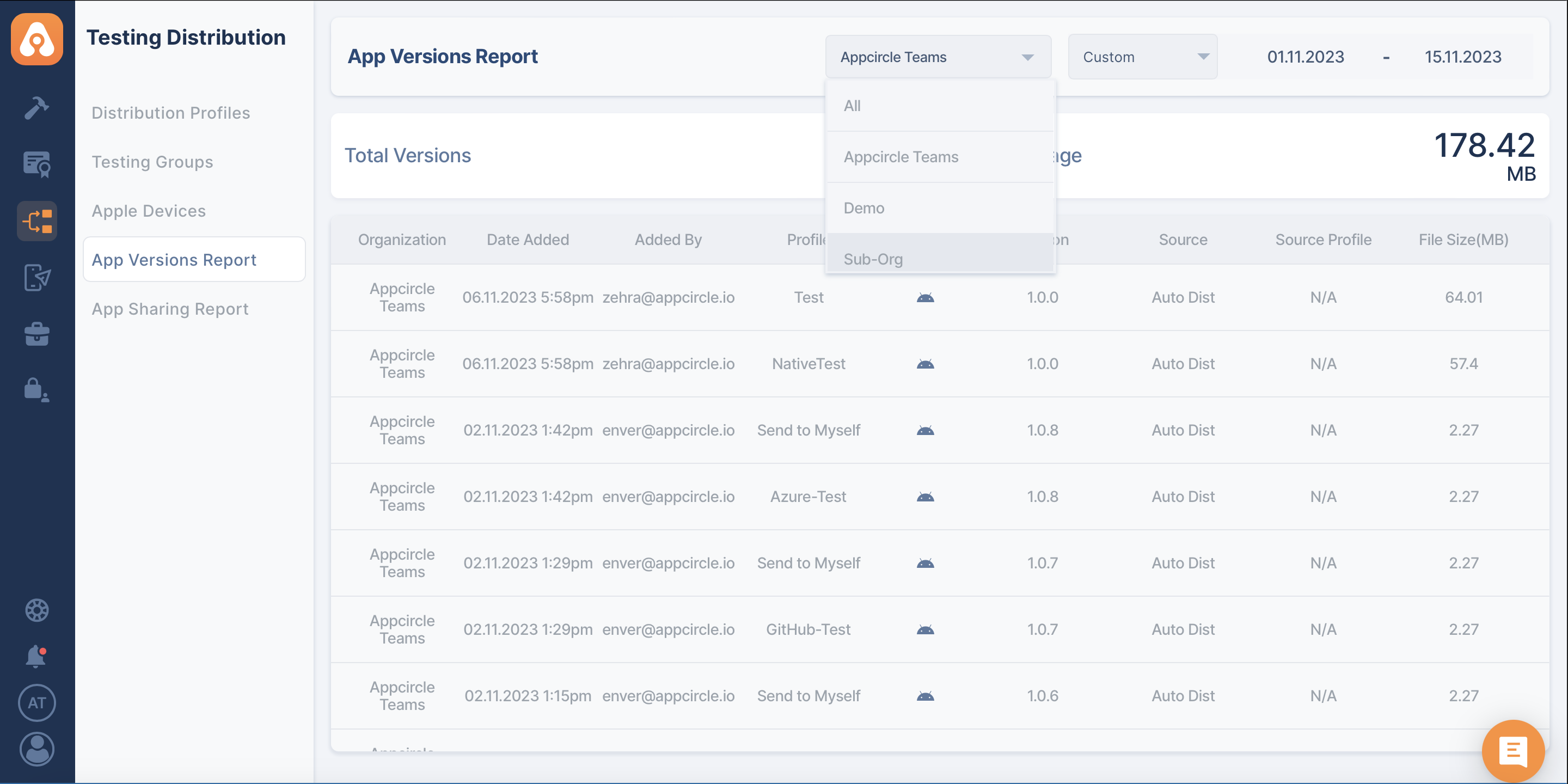App Reports
Optimize your application management with detailed reports. Utilize the App Sharing Report and App Versions Report to gain insights and make informed decisions about your app's distribution and evolution.
App Sharing Report
This report is accessible from the Testing Distribution.
The App Sharing Report lists the app versions that have been sent to testers within a given time period.
Each line indicates an individual share operation conducted using the "Share with Testers" feature, either manually or automatically, along with the number of testers with whom the app was shared. The number of testers is not unique and specifies the number of recipients for that specific share operation.
The date and time are displayed in the current timezone.
The report pages can be filtered according to the organization.
In the filtering options, only the organization and sub-organization to which you belong can be viewed and selected.
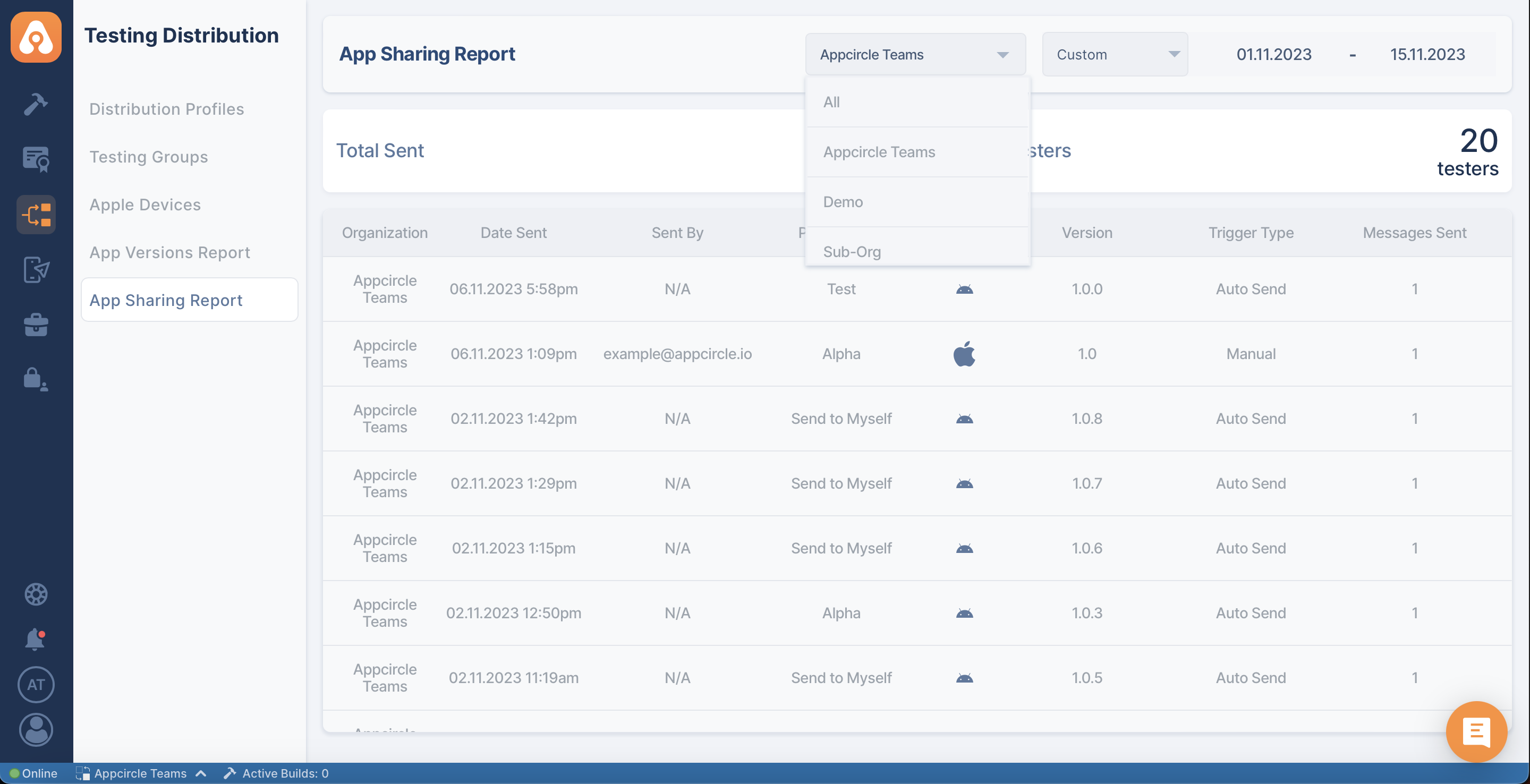
App Versions Report
This report can be accessed from the Testing Distribution.
The App Versions Report contains a list of binaries that have been deployed to a distribution profile within a given time period.
Create a Distribution Profile and Sharing with Testers
Each version is defined as an app binary for iOS and Android that has been deployed manually, automatically, or uploaded directly to a distribution profile. Even if a binary is deleted, it will still be visible in this report.
The date and time are displayed in the current timezone.
The report pages can be filtered according to the organization.
In the filtering options, only the organization and sub-organization to which you belong can be viewed and selected.